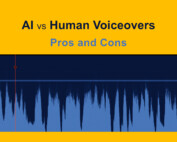How to make animated videos is a question many people ask. These videos, which are also sometimes called “Explainer Videos” or “Whiteboard Videos,” can be fun, challenging, and gratifying to make–and they can have a huge impact even in only 60 or 90 seconds. In this blog post, we’ll share a process we use for making these videos effectively and efficiently–all based on our experience in making well over a hundred animated videos.
Six Steps for Making Animated Videos
We’ll cover the major steps in how to make animated videos, such as this example that we created for AIP Publishing.
How do you get from idea to video? A typical animated video production process includes most or all of the following steps:
- Project Planning
- Scripting
- Storyboarding and Graphic Design
- Voiceovers and Music
- Recorded Segments
- Editing and Animation
As we proceed through the steps, our company uses an approach with interim deliverables. These establish a framework for our mutual collaboration and help the project stay on schedule and on budget.
-
Plan your animated video project to reach your audience.
To understand your project requirements and vision, we recommend a kickoff call to discuss the key messages and visual imagery you’d like conveyed in the video to best affect the primary audiences. This conversation can also cover possible creative directions for the video. As a client, you may wish to share other videos you’ve come across that have animation styles or features you like.
You can also look at our portfolio of selected animated videos to get ideas. This kick-off meeting lays the foundation for the creative direction. Importantly, too, we recommend developing a production timeline during this project planning phase.
-
Scripting is the narrative foundation for your animated video.
Although most people think of visuals when they watch an animated video, often the spoken or written words drive the video production process. The visuals then support and deepen that narrative message. When we produce an animated video, we often have our client, as the subject matter expert, provide a draft script which we then edit to make it more suitable for animated video. We or your video production partner can also do the initial scripting based on talking points or interviews. In either case, aim for language that is concise, natural, and concrete. Good scripts can also engage the viewer through storytelling, humor, and elements of whimsy.
Also, of note: because the script is the narrative foundation for the video, it’s essential that it be finalized before proceeding to the next step. So make sure you get buy-in and approval for everyone who will need to approve the final video, or else you may end up with production delays and additional costs.
-
Storyboarding and graphic design convey your animation look and feel.
Once you decide on the desired look and feel of your video, your video production partner will design graphics that will serve as the basis for the animation. At MiniMatters, we create distinct graphics and art for roughly every 5-second segment of your video, constructing what is called a storyboard, as seen in the Sample Storyboard image.
Within each frame of the storyboard, we show what graphics and animation or action will accompany each spoken narrative/voiceover segment. In this sample, we show one of the publishing company customers blasting into space in a rocket, along with the voiceover segment and what animation will occur. There are many opportunities to use the freedom of graphics and animation to make things happen in the video that will bring a smile and add to the story. Like the script, it’s important to get an approval of the storyboard before proceeding to the next step.
-
Voiceovers and music are critical parts of your animated video.
A professional voiceover and music that creates the right tone for the video are critical components in making an animated video. At MiniMatters, when the script and storyboard are approved, we’ll engage a professional voiceover artist. MiniMatters will audition voiceover artists based on our clients’ preference regarding gender, age, and tone and will present several samples/auditions from which you can choose. In this case, AIP Publishing decided on a middle-aged male voice for the narrator and a female voice for the testimonial from a female publishing partner that appears within the video. We will then record the voiceover(s), and the voiceover track will be set as the foundation for the animation. Similarly, choosing an appropriate piece or pieces of music establishes an emotional tone for the video and helps bring the script and story to life.
-
Recorded video segments of actual people and places can also fit into the animations.
Sometimes you might want to include both graphical animations and video footage–perhaps of actual people speaking–in your finished animated video. In this case, you’ll need to obtain or record video clips, being sure that the content of what is said matches up with your script.
Be careful here if your are gathering quotes from people not used to being on camera. People who aren’t professional actors can sometimes meander in their messaging. You’ll want to coach the people appearing on camera to speak as concisely and persuasively as possible. And be clear about where you want them to look and how you want them to appear. MiniMatters offers these tips for how to help your presenters look and sound their best on camera.
And if you’re looking for full HD 1080p recording quality (better than what’s generally available on Zoom and other standard platforms), MiniMatters can help with that with our professional HD Recording Platform.
-
Editing your animated video brings the parts together so your video comes to life.
Finally. You’re ready for the last step now that you have all your component parts in place. Your video production partner will edit the video based on the storyboard, script, recordings, voiceover, etc. And, voilà, your video has come to life!
At MiniMatters, we place each cut online, giving you an opportunity to gather feedback from your team, and provide feedback to MiniMatters. Usually this amounts to one review cut and a final cut with the process described above, as approvals have been provided at various earlier points.
Final video formats depend on a client’s needs, but may include a YouTube-optimized format and/or a higher resolution format. These video formats can be delivered electronically via an online file sharing service.
Items 1-6 above are the major components of making an animated video. Depending on your project’s particular needs, though, there might also be add-on components like closed captions. Closed captions are made after the video is completed and can be uploaded to your video hosting platform at the same time or after you’ve uploaded your video.
A variation of this production process is to generate a version of your animated video in another language. For example, MiniMatters created this animated video in Spanish, based on an original English version. Keep in mind that converting an animated video from one language to another usually requires re-timing the animation, as translations from one language to another do not usually have exactly the same recording length, and possibly some graphical redesign as well.
How to Make Animated Videos: Big-Picture Lessons
To make your production go as smoothly as possible, here are a few important lessons we’ve learned that we’re sure will help you, too. They include:
Get approvals from your team of stakeholders at three key milestones along the way: script approval, storyboard approval, and voiceover selection.
Each of these milestones serves as a foundation for future steps. If you change the script, for example, after it’s been approved, many of the downstream elements will also need to change–like the storyboard, voiceover, and even animation. This will add more expense and more time to the project. On the other hand, if you get the right approvals along the way, your project will go smoothly.
Just because you CAN do it, doesn’t mean you SHOULD do it.
For example, a client sometimes asks if they can record their own voiceover. While someone on your staff may be able to do it, it doesn’t mean they should. A professional voiceover artist will generally be more efficient, give you more choices, and in the end, save you money. It’s sort of like a plumber. You could repair that pipe under your sink, but it may take you three times longer than a professional plumber, cost you multiple trips to the hardware store, and cause you lots of headaches. Similarly, rather than going at it on your own with your script, script editing by your video partner can be extremely beneficial, as they will have a strong sense of effective script rhythms for animated video.
Be realistic about the timeline.
Animated videos generally can take anywhere from four to eight weeks, depending on the length of the video and type of animation. Your video production partner should be able to assess and lay out a realistic timeline depending on your particular project. And remember to plan realistically for the amount of time your team will need to review the script, storyboard, and edited video deliverables.
Partnering with MiniMatters
If you’re looking for a partner to help create your animated video, we’d be happy to work with you. And we’d be happy to provide you with a quote based on your particular needs.


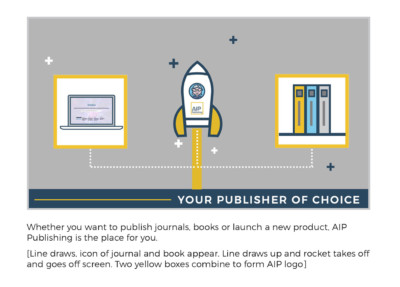 Within each frame of the storyboard, we show what graphics and animation or action will accompany each spoken narrative/voiceover segment. In this sample, we show one of the publishing company customers blasting into space in a rocket, along with the voiceover segment and what animation will occur. There are many opportunities to use the freedom of graphics and animation to make things happen in the video that will bring a smile and add to the story. Like the script, it’s important to get an approval of the storyboard before proceeding to the next step.
Within each frame of the storyboard, we show what graphics and animation or action will accompany each spoken narrative/voiceover segment. In this sample, we show one of the publishing company customers blasting into space in a rocket, along with the voiceover segment and what animation will occur. There are many opportunities to use the freedom of graphics and animation to make things happen in the video that will bring a smile and add to the story. Like the script, it’s important to get an approval of the storyboard before proceeding to the next step.