- If you have a wide variety of videos, a bumper will create a little branding that reminds your audience to always be aware of the organization that brought them the content.
- If you have coalition partners or allies, you may be able to create a bumper video that suits everyone’s content and articulates the strength in your unity.
- A word from your sponsors. Many organizations are using bumpers for advertising. If you have a corporate sponsor whose mission suits yours who can increase your funding by creating a bumper that showcases their brand without suggesting undue influence; this can be a great use.
An old broadcasting term, “bumper,” is getting new life in online video. Traditionally a bumper was a brief announcement that preceded an advertisement break and then followed it. It would remind you what show or network you were watching after those words from our sponsors. A little parting message before you run to the kitchen for a snack. A bumper might be a 2-15 second video or a text message. They don’t get a lot of use in broadcasting in the United States anymore.
This video shows some old bumper videos. They’ll take you back to a simpler time!
In online video, a bumper is similar to an intro, a short video that precedes your video content—something we recommended in an earlier post. Companies like Brightcove are doing some really interesting things with bumpers. Their online video platform (OVP) not only allows you to set a bumper for a particular video, but to set a bumper for a particular video player. So if your bumper is a quick re-articulation of your brand, it will get a lot of play in your videos. Bumpers are 3-15 seconds long, so they’re unintrusive, but through repetition and brevity they can really pack a punch. Here are some great uses for bumpers: