With many people switching to mobile for their daily web consumption, it’s becoming increasingly important for web designers to do their work with the mobile viewer in mind (actually, we recently updated this very blog page to make it more readable on mobile devices). And people aren’t just checking their emails either.
In June J.D. Power and Associates reported that use of pay-to-view video (on sites like Hulu and Netflix) has risen 64% on tablets, while the same viewing has dropped 19% on desktops. And that’s not to mention Cisco’s forecast that two thirds of all mobile traffic will be video by 2016. All in all, you should make your site and your videos mobile-friendly now. If you’re wondering how your site looks on a smartphone, try putting it into this site. (We used it to generate the image on this page!)
There’s a lot that goes into updating a website for mobile viewing, but mobile video specifically is shifting towards what’s being called responsive video design. Responsive design is a burgeoning Internet philosophy aiming to make the Web react more to user needs.
Responsive video automatically shifts to the user’s platform. So a video can be set to play at different sizes and resolutions so that it will automatically fit and play at its best on a desktop, a tablet, or a phone. Some web pages are also using this philosophy to make slightly lower quality versions of their video appear on mobile devices, making them load faster. And with the advent of new technologies like HTML5, responsive video is becoming norm.
If MiniMatters can help you use this tip or serve your other video needs, we’d love to talk with you at 301-339-0339 or via email at [email protected].
With many people switching to mobile for their daily web consumption, it’s becoming increasingly important for web designers to do their work with the mobile viewer in mind (actually, we recently updated this very blog page to make it more readable on mobile devices). And people aren’t just checking their emails either.
In June J.D. Power and Associates reported that use of pay-to-view video (on sites like Hulu and Netflix) has risen 64% on tablets, while the same viewing has dropped 19% on desktops. And that’s not to mention Cisco’s forecast that two thirds of all mobile traffic will be video by 2016. All in all, you should make your site and your videos mobile-friendly now. If you’re wondering how your site looks on a smartphone, try putting it into this site. (We used it to generate the image on this page!)
There’s a lot that goes into updating a website for mobile viewing, but mobile video specifically is shifting towards what’s being called responsive video design. Responsive design is a burgeoning Internet philosophy aiming to make the Web react more to user needs.
Responsive video automatically shifts to the user’s platform. So a video can be set to play at different sizes and resolutions so that it will automatically fit and play at its best on a desktop, a tablet, or a phone. Some web pages are also using this philosophy to make slightly lower quality versions of their video appear on mobile devices, making them load faster. And with the advent of new technologies like HTML5, responsive video is becoming norm.
If MiniMatters can help you use this tip or serve your other video needs, we’d love to talk with you at 301-339-0339 or via email at [email protected].  With many people switching to mobile for their daily web consumption, it’s becoming increasingly important for web designers to do their work with the mobile viewer in mind (actually, we recently updated this very blog page to make it more readable on mobile devices). And people aren’t just checking their emails either.
In June J.D. Power and Associates reported that use of pay-to-view video (on sites like Hulu and Netflix) has risen 64% on tablets, while the same viewing has dropped 19% on desktops. And that’s not to mention Cisco’s forecast that two thirds of all mobile traffic will be video by 2016. All in all, you should make your site and your videos mobile-friendly now. If you’re wondering how your site looks on a smartphone, try putting it into this site. (We used it to generate the image on this page!)
There’s a lot that goes into updating a website for mobile viewing, but mobile video specifically is shifting towards what’s being called responsive video design. Responsive design is a burgeoning Internet philosophy aiming to make the Web react more to user needs.
Responsive video automatically shifts to the user’s platform. So a video can be set to play at different sizes and resolutions so that it will automatically fit and play at its best on a desktop, a tablet, or a phone. Some web pages are also using this philosophy to make slightly lower quality versions of their video appear on mobile devices, making them load faster. And with the advent of new technologies like HTML5, responsive video is becoming norm.
If MiniMatters can help you use this tip or serve your other video needs, we’d love to talk with you at 301-339-0339 or via email at [email protected].
With many people switching to mobile for their daily web consumption, it’s becoming increasingly important for web designers to do their work with the mobile viewer in mind (actually, we recently updated this very blog page to make it more readable on mobile devices). And people aren’t just checking their emails either.
In June J.D. Power and Associates reported that use of pay-to-view video (on sites like Hulu and Netflix) has risen 64% on tablets, while the same viewing has dropped 19% on desktops. And that’s not to mention Cisco’s forecast that two thirds of all mobile traffic will be video by 2016. All in all, you should make your site and your videos mobile-friendly now. If you’re wondering how your site looks on a smartphone, try putting it into this site. (We used it to generate the image on this page!)
There’s a lot that goes into updating a website for mobile viewing, but mobile video specifically is shifting towards what’s being called responsive video design. Responsive design is a burgeoning Internet philosophy aiming to make the Web react more to user needs.
Responsive video automatically shifts to the user’s platform. So a video can be set to play at different sizes and resolutions so that it will automatically fit and play at its best on a desktop, a tablet, or a phone. Some web pages are also using this philosophy to make slightly lower quality versions of their video appear on mobile devices, making them load faster. And with the advent of new technologies like HTML5, responsive video is becoming norm.
If MiniMatters can help you use this tip or serve your other video needs, we’d love to talk with you at 301-339-0339 or via email at [email protected].